 zigapk.com
zigapk.com zigapk.com
zigapk.com
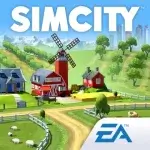
SimCity BuildIt adalah game simulasi kota dari EA Mobile, di mana pemain membangun dan mengelola kota dengan menyediakan infrastruktur, layanan publik, dan berdagang dengan kota lain.
Mod Premium | Size : 200Mb+
• Unlimited Gold Coins
• Unlimited Money
• Unlimited Keys
• Unlocked Paid Packages
• Maximum Available Level
Method 1
1. Turn off your Internet then start SimCity.
2. City not online for 3 days dialog will popup, The first method is when you tap on the Retry button it will show a reloading icon, Then it will start loading the game.
3. You have to turn on your Internet as soon as the loading screen appears, then immediately turn off the Internet after the game is loaded.
4. If you did it correctly your game will be loaded in offline mode.
Method 2
1. First, Force Stop SimCity game.
2. Download NoRoot Firewall from the play store. (If you phone is rooted you can use AFWall+ or your favorite firewall)
3. Open NoRoot Firewall and Tap on the “Apps” tab, Locate “SimCity” and tap on it, tick both boxes (WiFi, Data) to “Deny any access”, Then go back to the “Home” tab and tap on the “Start” button to start the firewall.
4. Open SimCity, Wait till the game completes the loading, It may take little longer than usual.
5. Now you will get a pop up of “You’re playing Offline”, Just tap on the Ok button and Enjoy. You have to use NoRoot Firewall every time you open SimCity.If it asks to sync the game, don’t do it and just close the game from the recent apps, and then open it again without Internet connectivity.
Method 3
1. Start to enter the disconnected network operation, prompting that there is an error in downloading additional data, (notification bar) open the network, try again, and download data online
2. After downloading the data, immediately disconnect the network through the notification bar
3. When the progress bar reaches 85%, turn it on and quickly turn on the network, and then hear the sound that the game interface has been opened and quickly disconnect the network
4. Otherwise, you will always be prompted that you have not logged into the game for three days offline. Test steps 1.2.3 several times! Hand speed must be fast!
5. In the future, please use the network control management that comes with your mobile phone, and prohibit the game from being connected to the Internet to play!
Bangun kota modern dengan infrastruktur yang lengkap
Please login to leave a comment. Not have an account? Register here.