Before Installing: Know the Difference Between APK, XAPK, and APKS
When downloading apps outside the Play Store, we may come across file formats like APK, XAPK, or APKS. What’s the difference?
1. APK (Android Package)
APK is the most common file format used for installing Android apps. It’s a single package that contains everything needed to run an application.
2. XAPK
XAPK is a larger version of APK because it usually includes additional files like OBB data (required for large games or apps). Since it’s more complex, XAPK cannot be installed directly like a regular APK.
3. APKS
APKS is a format introduced by the Split APKs system. It allows large applications to be broken into multiple smaller APK files to improve compatibility across different devices. Installing APKS requires a special installer.
Key Differences:
- APK: A standard app file, can be installed directly.
- XAPK: Includes additional files like OBB data, requires a special installer.
- APKS: A package containing multiple APK files, needs a special installer.
So, if we want to install apps in XAPK or APKS format, we’ll need the right tools to make the process easier!
How to Quickly and Easily Install XAPK/APKS Files
We can use one of the following apps to install XAPK/APKS files hassle-free:
- MT Manager – A tool for managing and installing various app formats.
- XAPK/APKS Installer – Makes installing XAPK and APKS files easier.
Installation Steps:
- Check App Security – Before downloading or installing, let’s verify its safety using online security tools.
- Use an Antivirus – For extra protection, it’s recommended to have an antivirus app.
- Start Installation – Open one of the apps above and install our XAPK/APKS file.
Recommended Antivirus:
- Avast Mobile Security – Provides extra protection against malware and viruses.
By following these steps, we can install XAPK/APKS files quickly and safely!

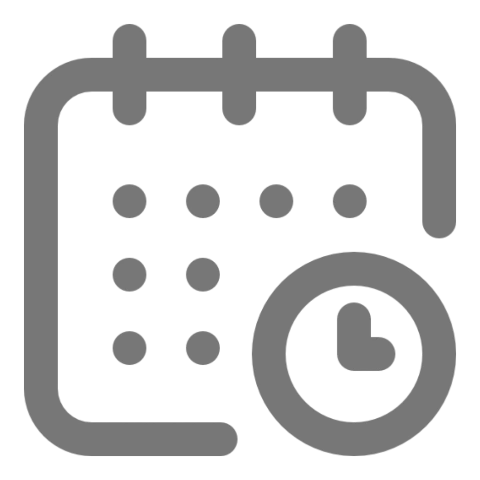 8:02 AM, 16 Februari 2025
8:02 AM, 16 Februari 2025 